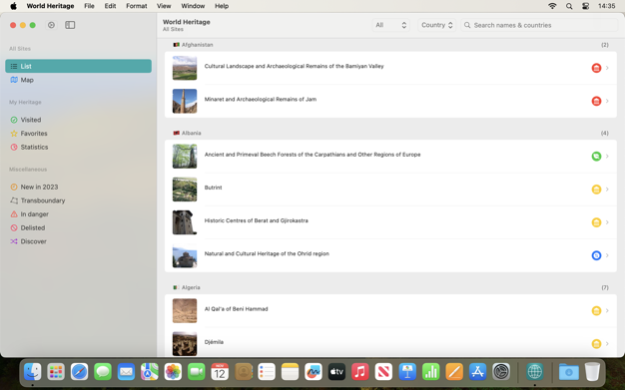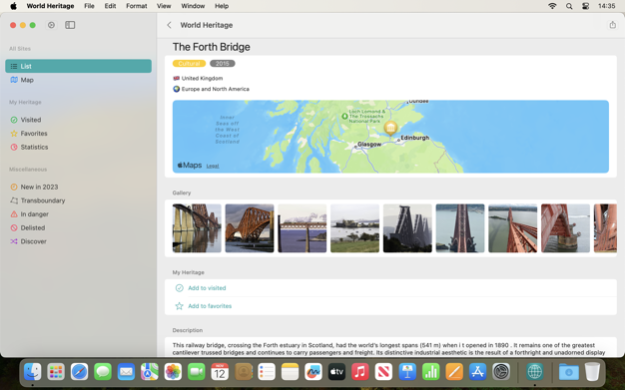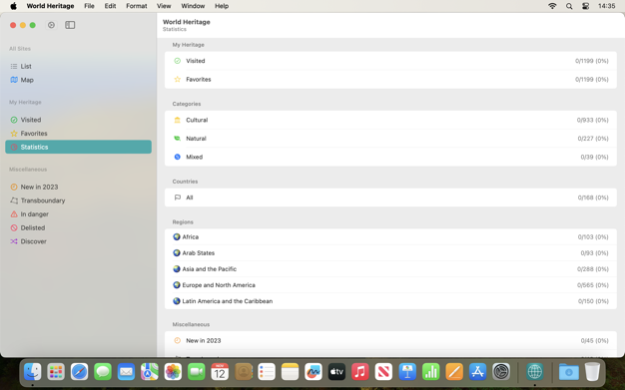UNESCO World Heritage Sites 2.5.0
Free Version
Publisher Description
Browse, search and discover the 1199 UNESCO World Heritage Sites.
A World Heritage Site is a landmark or area, selected by the United Nations Educational, Scientific and Cultural Organization for having cultural, historical, scientific or other form of significance, which is legally protected by international treaties
▸iPhone, iPad and Mac
Enjoy the World Heritage app on all your devices.
▸Full World Heritage List
Browse, search and discover the 1199 UNESCO World Heritage Sites.
▸World Map
View all UNESCO World Heritage Sites on a map.
▸Visited List*
Keep track of the sites you've visited.
▸Favorites List*
Flag your favorites for a future trip.
▸Import*
Automatically find visited sites in your photos.
▸iCloud Sync
Your visited sites list and favorites are stored and synced to all your devices with iCloud.
▸Statistics
Take a glance at your World Heritage sites visits in numbers.
▸Light or Dark
Full support for dark and light themes.
▸Use Offline**
View all the sites and your lists offline.
* World Heritage is free to use, but visited and favorites lists are limited to 5 sites each. Import from photos can be used, but the sites found will not be saved. Purchase World Heritage Pro for unlimited use.
** An internet connection is necessary for loading maps, photos and syncing your visited and favorites lists.
Apr 1, 2024
Version 2.5.0
- Update World Heritage data for the most recent information and photos
About UNESCO World Heritage Sites
UNESCO World Heritage Sites is a free app for iOS published in the Recreation list of apps, part of Home & Hobby.
The company that develops UNESCO World Heritage Sites is 56 North Ltd. The latest version released by its developer is 2.5.0.
To install UNESCO World Heritage Sites on your iOS device, just click the green Continue To App button above to start the installation process. The app is listed on our website since 2024-04-01 and was downloaded 0 times. We have already checked if the download link is safe, however for your own protection we recommend that you scan the downloaded app with your antivirus. Your antivirus may detect the UNESCO World Heritage Sites as malware if the download link is broken.
How to install UNESCO World Heritage Sites on your iOS device:
- Click on the Continue To App button on our website. This will redirect you to the App Store.
- Once the UNESCO World Heritage Sites is shown in the iTunes listing of your iOS device, you can start its download and installation. Tap on the GET button to the right of the app to start downloading it.
- If you are not logged-in the iOS appstore app, you'll be prompted for your your Apple ID and/or password.
- After UNESCO World Heritage Sites is downloaded, you'll see an INSTALL button to the right. Tap on it to start the actual installation of the iOS app.
- Once installation is finished you can tap on the OPEN button to start it. Its icon will also be added to your device home screen.